iMedX Mobile DocAssist®
All your documentation, anywhere you want it
Transcription at Your Fingertips
For doctors who use iPhones/iPad or Android devices, the iMedX Mobile® DocAssist application can be used to create and upload dictations. Doctors can download the application from the Apple App store or Google Play store and log in using their iMedX Express® Provider user ID and password.
Once in the application, doctors can see their patient schedules, search for patients or appointments, create dictations for an appointment, and upload the resulting dictations. The status of any uploaded dictation can be viewed on the pending dictations screen. Once a transcription is ready, the transcription can be viewed on the iMedX Mobile® DocAssist application.
What is DocAssist?
- iOS/Android app designed and supported by iMedX.
- The app is free to all contracted customers and can be downloaded from the App Store or Google Play store. (Users must have an existing iMedX Express Provider login to use the app.)
- A smart alternative to handheld recorders.
- Safe and secure – Utilizes the built-in security on the user’s device and uses the same encryption and data security protocols used with banking and financial apps.
- Intuitive design requires very little training.
- Integrated scheduling feed (HL7 SIU feed) allows the dictating provider to simply select a patient from the visit schedule and begin dictating – All patient demographics are automatically uploaded to iMedX with the audio dictation.
How Does DocAssist Work?
- Users with iMedX accounts can download and install the DocAssist app from the App Store or Google Play store.
- Users log in with their existing iMedX Express Provider Username and PW.
- Users can then begin using the app for dictation capture.
- Dictation is recorded as an audio file on the device. After completing dictation, the audio file is uploaded to iMedX securely via the WiFi or Data network connection.
- Dictation audio files are automatically purged from the device after the specified retention period is exceeded and the completed transcript has been delivered.